Raymarine RL80C Plus Spécifications Page 172
- Page / 250
- Table des matières
- MARQUE LIVRES
Noté. / 5. Basé sur avis des utilisateurs


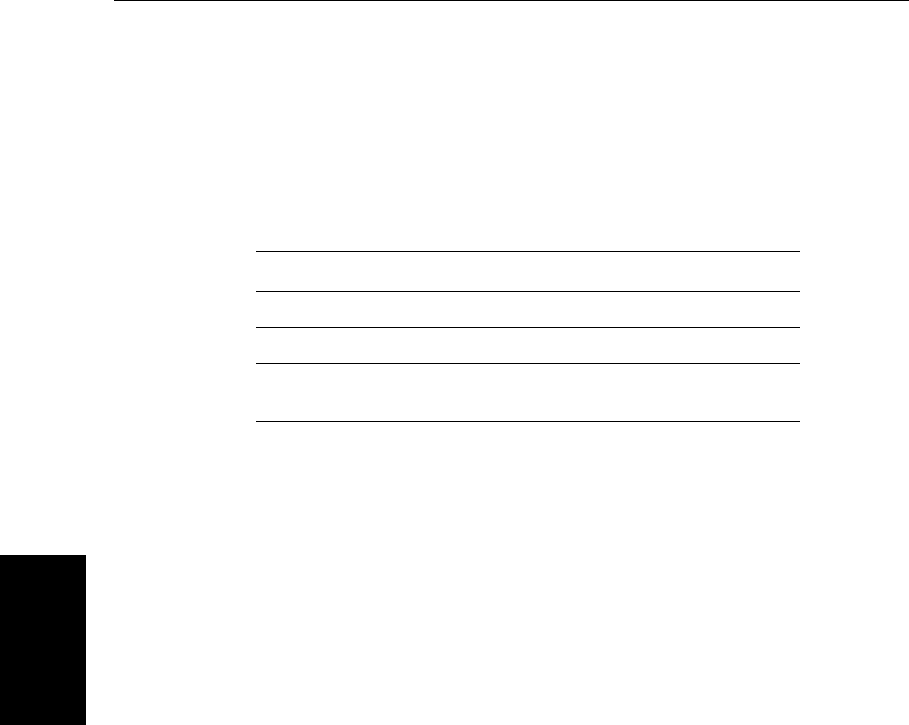
7-16 hsb
2
PLUS Series Color LCD Display
Advanced Settings
7.6 Advanced Settings
The ADVANCED SET UP option allows you to set up values for the following
three parameters that affect the fine-tuning of the radar. Advanced settings
are only available from the Master radar display (that is, the display con-
nected to the scanner).
Note:Under normal circumstancesyouwillnotneedtoadjust thesesettings,
astheyare setautomatically atthe factory. Iftheseparametersaresetincor-
rectlytheperformance ofthe radar willbeadverselyaffected.Accessto the
menuis therefore via a hidden keypress.
➤ To changethe settings:
1. Pressthe MENU keytodisplaythesetup softkeys.
2. Pressand hold theblanksoftkey directlytothe right of the RADAR SET UP
softkey for5 seconds.TheAdvancedSettingsmenuisthen displayed.
3. Usethetrackpadto movetheselection bar to the requiredoption.
4. Usethesoftkeystoincreaseor decreasethe slidersetting. Assoon as you
starttoadjustthe setting,the menu pageisclearedso thatyoucanseethe
effects of the adjustmenton the radarpicture,andtheradaris set to 1/8nm
range.
5. PressENTER to displaythe menu again.
6. PressCLEAR toreturntotheMenusoftkeys,andCLEAR againtoreturnto
normaloperation.
➤ Ifrequired,youcanrecallthefactorydefaultsforthispage.Todoso,movethe
selection bartotheSCANNER RESET option,presstheADVANCED SETTING
RESET soft key,and presstheYES softkeytoconfirm.
Display Timing
If you extended the inter-unit cable, you should have set the display timing
when you first installed your system, as described in Radar System Checks
and Adjustments on page 8-17.
Table 7-6: Advanced Radar Set Up Parameters
Parameters Function Slider Range
Display timing Corrects for display range error 0m to 152.4m
STC preset Equalizes target levels across display 0-preset maximum
Tune preset Allows adjustment of the tuning range
controlled by the TUNE control
0-255
- PLUS Series 1
- Color LCDDisplay 1
- Owner’s 1
- Handbook 1
- TFT Color LCD Displays 5
- Warranty 6
- Contents 7
- Chapter 1: Overview 15
- Terminology 17
- 1.1 General 18
- PLUS Display Units 19
- Operating Modes 20
- Chapter 1: Overview 1-7 21
- Multi-display systems 22
- Heading and Position Data 23
- Default Display 25
- Status Bar 25
- Radar Functions 26
- 1.3 The Chartplotter Display 27
- Chartplotter Display Options 28
- Chartplotter Functions 29
- 1.4 Operating Controls 30
- Moving the Cursor 31
- Dedicated Keys 32
- Soft Keys 33
- Pop-Up Menus 33
- Database Lists 34
- 2.1 Introduction 35
- Radar Mode 36
- Switching the Display 37
- On and Off 37
- Chart Mode 38
- Switch Off 38
- Simulator Mode 39
- Changing the Brightness 40
- 2.3 Controlling the Display 41
- Selecting the Mode of 42
- Operation 42
- CDI Window 44
- BDI Window 44
- Navdata Window Chart Window 44
- ALARMS 45
- Chartplotter 46
- RNGE RNGS 47
- Waypoint Display - Radar mode 48
- Custom Options - Chart mode 49
- Using the Zoom Function 50
- Offsetting the Center 51
- 2-18 hsb 52
- Hiding the Ship’s 52
- Heading Marker 52
- Moving Around the Chart 53
- Using FIND SHIP 54
- Vertical distance 55
- CSR 50 45'980N 55
- POS 001 01'490W 55
- 2-22 hsb 56
- Moving Around the 56
- Radar/Chart Overlay 57
- 2-24 hsb 58
- 2.6 Typical Chart Scenarios 59
- Place and Goto a Waypoint 60
- Place and Goto a 61
- Waypoint 61
- Make and Follow a Route 62
- D4268-2a 63
- Review Your Passage Plan 64
- Review Your Passage 65
- 2-32 hsb 66
- Displaying the Radar 66
- Radar & Chart 66
- D4293-1a 67
- 2-34 hsb 68
- 3.1 Introduction 69
- 3.2 Range Control 70
- Changing the Range 71
- Interpreting and 72
- Adjusting the Radar 72
- Side Lobes 73
- Indirect (false) echoes 74
- Gain Control and Sea Control 76
- Tuning the Receiver 77
- Wakes on Target Expansion on 79
- Interference Rejection on 79
- Interference Rejection 80
- Target Expansion 80
- Target Wakes 80
- Measuring Range and 81
- Bearing Using VRM/ 81
- Placing a VRM/EBL 82
- VRM/EBL1 83
- Moving an Existing VRM/EBL 84
- Deleting an Existing VRM/EBL 84
- Floating a VRM/EBL 84
- 85
- FLOAT 2 UNFLOAT 1 85
- UNFLOAT 2 85
- Guard zone 1, sector zone 87
- (short-dashed line) 87
- Guard zone 2, circular zone 87
- (long-dashed line) 87
- Placing a Guard Zone 88
- Controlling Guard Zone Alarms 89
- 3.6 MARPA 91
- Risk Assessment 92
- Target Data 92
- Using MARPA 93
- 3-26 hsb 94
- View Target Data 95
- MARPA BOX 95
- 3-28 hsb 96
- 4.1 Introduction 97
- North Up Course Up 98
- Effect on VRM/EBLs 99
- 4.3 Using Marks 100
- 4.4 Man Overboard (MOB) 101
- 4.5 Cursor Echo 102
- 5.1 Introduction 103
- 5.2 Using Chart Cards 104
- Removing a Chart Card 105
- Displaying the Chart Data 105
- Displaying Chart 106
- Object and Source 106
- Information 106
- Port Area 107
- Tide Data 108
- 5.3 Working with Waypoints 110
- Placing a Waypoint 111
- WAYPOINT LIST 112
- WPT POSITION (LORAN TDs) 113
- Selecting a Waypoint 114
- Waypoint Data Display 114
- Editing the Waypoint Details 115
- Erasing a Waypoint 116
- Moving a Waypoint 116
- NAVIGATOR 117
- 5-16 hsb 118
- Using the ST60 or 118
- ST80 Navigator 118
- 5.4 Working with Routes 120
- D4167-1A 121
- WAYPOINTS 123
- MAKE ROUTE 123
- 348°m 2.30nm 123
- 300°m 1.00nm 123
- NEW ROUTE 123
- Saving the Current Route 124
- Clearing the Current Route 125
- Displaying Route Information 126
- INFO FOR ROUTE-CURRENT ROUTE 128
- Editing a Route 129
- Reversing the Route 130
- Follow a Route 131
- Target Point Arrival 133
- Other Follow Route Options 133
- Advancing to a Waypoint 134
- Stop Follow or Stop Goto 135
- Displayed SeaTalk Waypoints 136
- Managing Database Lists 136
- USER CARD MENU 137
- WAYPOINT 139
- TRANSFER 139
- 5.7 Using Tracks 140
- MAKE INTO 140
- Setting Up a Track 141
- Clearing the Current Track 142
- Managing Tracks 142
- NAME TRACK? 143
- SmartRoute 144
- 6.1 Introduction 145
- Measuring Distances 146
- Using the VRM/EBL 146
- 6.3 Alarms and Timers 148
- Setting Alarms and Timers 149
- Man Overboard 150
- 6.5 Cursor Echo 151
- 6.6 GPS Setup 152
- Restart GPS 153
- D-GPS Set Up 153
- 6.7 Data Log Mode 154
- Data Log Mode 155
- STOP LOG 155
- CLEAR LOG 155
- 6-12 hsb 156
- 7.1 Introduction 157
- 7-2 hsb 158
- Changing the Set Up 158
- Parameters 158
- 7.3 System Set Up Parameters 160
- System Set Up 161
- Data Boxes 162
- Bearing Mode 162
- Cursor Reference 162
- Cursor Readout 162
- Day/Night 163
- Variation Source 164
- Bridge NMEA Heading 165
- NMEA Out Set Up 165
- Cursor Echo 165
- Date and Time Settings 166
- GPS SOG/COG Filter 166
- Compass Set Up 166
- Language 166
- Simulator 167
- 7.4 Radar Set Up Parameters 168
- Timed Transmission Option 169
- Marks Options 169
- Custom Scale 169
- Bearing Alignment 170
- Antenna Size 170
- Send on HSB 170
- 7.5 MARPA Set Up Parameters 171
- 7.6 Advanced Settings 172
- STC Preset 173
- Tune Preset 173
- 7.7 Chart Set Up Parameters 174
- Plotter Mode 175
- Chart Orientation 175
- Object Information 176
- Waypoint Options 176
- Radar/Chart Synch 176
- Datum Selection 177
- Position Offset 177
- 7-22 hsb 178
- Chapter 8: Installation 179
- Planning the Installation 180
- EMC Installation Guidelines 180
- Suppression Ferrites 181
- E52033HB/E52037HB 182
- E52034HB/E52038HB 182
- E32035HB/E32036HB 182
- Chapter 8: Installation 8-5 183
- Selecting the Display 183
- Unit Location 183
- Weight: 7.7 lbs (3.5 Kg) 184
- Chapter 8: Installation 8-7 185
- 8.4 Cable Runs 186
- Inter-Unit Scanner Cable 187
- Mounting Bracket 188
- Console Mounting 188
- Chapter 8: Installation 8-11 189
- Mounting the Display 189
- 8.6 System Connections 190
- To SeaTalk 191
- To radar scanner unit 191
- D4290B-2 192
- Front view of 192
- Display Cable Connector 192
- Display Scanner 192
- Chapter 8: Installation 8-15 193
- Display Unit 193
- Connection 193
- System Check 194
- Switch On and Initial Setup 194
- SYSTEM SET UP MENU 195
- Display Timing Adjustment 197
- EMC Conformance 198
- 8.8 Integrated Systems 199
- Connection 200
- Figure 8-13: 201
- Connector 201
- and NMEA In 202
- Chapter 8: Installation 8-25 203
- SeaTalk® and NMEA 203
- 8-26 hsb 204
- SeaTalk In/Out 205
- NMEA 0183 206
- NMEA Input Connection 206
- Chapter 8: Installation 8-29 207
- Data Output 208
- Data Conversion 208
- 8.9 Integrated System Checks 209
- 8-32 hsb 210
- 9.1 Maintenance 211
- 9-2 hsb 212
- EMC Servicing and 212
- Safety Guidelines 212
- 9.2 Resetting the System 213
- 9.3 Problem Solving 214
- How to Contact Raymarine (US) 215
- Worldwide Support 216
- Appendix A:Specification 217
- Radar Features 218
- Chartplotter Features 219
- Interfacing 220
- Using the Auxiliary 221
- Junction Box 221
- Raystar 112, 105 222
- Apelco 182 and 222
- Autohelm GPS, Z260 and Z273 223
- Raystar 112LP 224
- (SeaTalk version) 224
- Receiver 225
- Raystar 120 WAAS 226
- Satellite Differential 226
- C-MAP Chart Card 227
- Features 227
- Received and Transmitted 233
- Heading Sensor 235
- Figure E-1: hsb 236
- Appendix F: Abbreviations 237
- F-2 hsb 238
- Warranty Certificate 247
- Document number: 84066-9 248
- July 2002 248
- Factory Service Centers 249
 (80 pages)
(80 pages)







Commentaires sur ces manuels